Get access to the following in one convenient screen:
- Time & Date
- Missed Calls, Voice Mail, Text Messages, Media Messages & any Email Account that you have previously set up.
- Daily Appointment Reminder
- Jukebox (immediate access to all songs/music)
- Photo Album (immediate access to all photos/pictures)
- Settings Manager (Change Profile, Access Wireless Manager, Change Ringtone, Change Background Image, Access Task Manager).
Because of the sheer volume of options available to you by adopting this design, I'll break down all the functionality that is at your fingertips in future articles.
For anyone interested in learning how to change their home screen now, follow these simple instructions.
1. Go to Start ---> Settings ---> Display ---> Home Screen.
2. Change the Home Screen Layout to Sliding Panel Media.
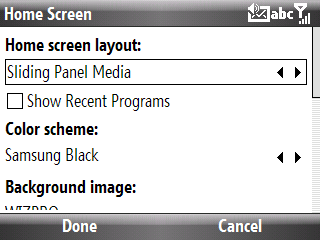
3. Change Background Image to WIZPRO.
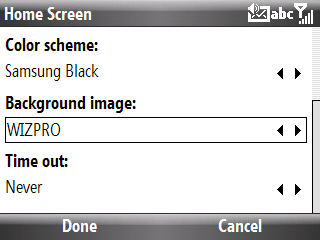
4. Hit the left soft key button to select Done to make your home screen now look like this:
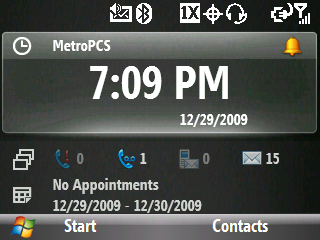
Stay tuned for additional articles for all the features that can be found on what I'll now reference as the TimeSaver's Interface.

Awesome, thank you!
ReplyDelete