1. If you have multiple missed calls, the Missed Call Mini-Screen will inform you of:
- How many missed calls you have.
- The date and time of the last missed call.
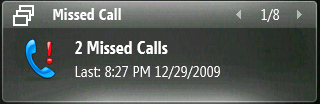 1a. If you have only one missed call, the Missed Call Mini-Screen will inform you of:
1a. If you have only one missed call, the Missed Call Mini-Screen will inform you of:- The contact's name (if the caller is in your contact list) or phone number (if the caller is not in your contact list) of the last missed call.
- The date and time of the last missed call.
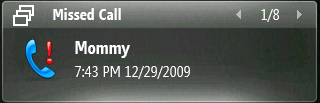 2. To find out who called (when you have missed multiple calls) or to review the call history, do one of the following:
2. To find out who called (when you have missed multiple calls) or to review the call history, do one of the following:- Hit the right soft key to review Call History.
- Hit the OK key to review call history.
3. Once you have taken either the above actions, the missed call meter will reset to zero.
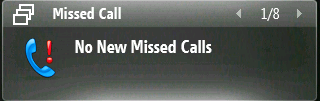
Up Next: Quick Take On Voicemails
* This TimeSaver's m.Tip was written specifically for use with the TimeSaver's Interface. There is no guarantee this tip will work for you unless you have using the TimeSaver's Interface.

No comments:
Post a Comment