Sending a broadcast SMS (text) message to a group of friends or coworkers using your Samsung Code is easy to do and can be achieved in a number of different ways.
One of the easiest ways to do it (and it only requires that you have entered your friends/coworkers/family into your address book) is:
1. Go to the “create a new text message” screen.
One of the easiest ways to do it (and it only requires that you have entered your friends/coworkers/family into your address book) is:
1. Go to the “create a new text message” screen.
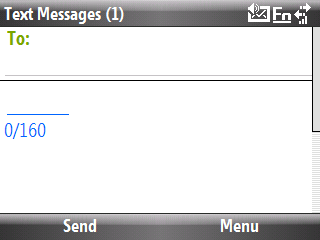
2. Hit the right soft key button to activate the “Menu” drop down menu and choose “Add Recipient” from the drop down menu (this will bring you to the “Select Contact” screen).
__________________________________________________
Do you want to see more tips like this one? Check out the m.Tip Library to find all the m.Tips in one convenient place.




Awesome tip thanks...
ReplyDeleteis there a way to send a group text message so youre not repeating these steps; for explamle: suzy q and john doe jane doe =Conference text message group.
Great question and the short answer is I don't know, but I'll find out.
ReplyDeleteI'm assuming that you are seeking a solution for what I call broadcast or group SMS messaging and if so, there is a free web based solution (that works from your browser) that you might want to check out:
http://www.joopz.com/
Hope this is what you are looking for.