But, if you would like to learn how to assign individual ringtones to some or all of your personal & business contacts, then you have come to the right place.
This might be common knowledge for some of you, but as it isn't explained in the owner's manual, I thought I'd put a quick tutorial together for everyone else that hasn't found this on their own.
1. From your homescreen, select Contacts with your right soft key button.
2. Scroll your contact list using the navigation wheel and highlight the contact you would like to assign an individual ringtone to.
3. Press the OK key to open the contact file you wish to customize (you can also hit your right soft key to select Menu ---> Edit)
4. Scroll using your navigation wheel to the contact's name and hit the OK key (you can also hit the left soft key to choose Edit). This will open up the contact's record for editing.
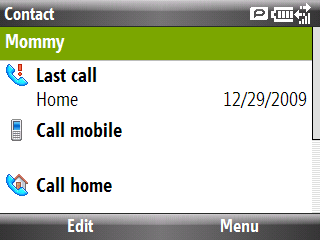
5. Scroll down using your navigation wheel and sixth from the top, you'll find Custom ring tone.
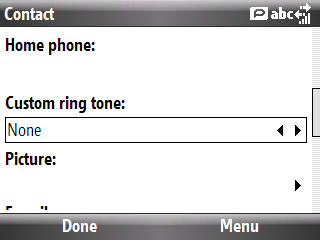
6. Scroll your ringtone library using either by hitting the OK key (this will bring a list of your ringtones that you can scroll quickly) or press the navigation wheel to scroll the list one at a time.
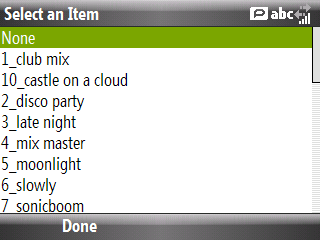
7. Once you have selected the ringtone you want, hit the left soft key to select Done and your changes will be saved.
__________________________________________________
Do you want to see more tips like this one? Check out the m.Tip Library to find all the m.Tips in one convenient place.

No comments:
Post a Comment