Follow these steps to find out:
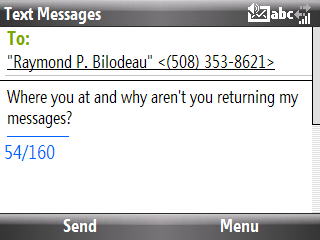
1. Create a new text message and select the person that is going to receive your message.
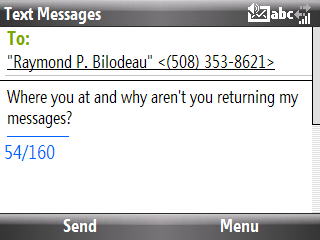
2. Once you have completed your message and selected the intended recipient, hit the Menu soft key and select "Message Options" from the drop down menu.
3. In the "Message Options" screen, select the check box to "request message delivery notification". When you have completed this, hit the Done soft key.
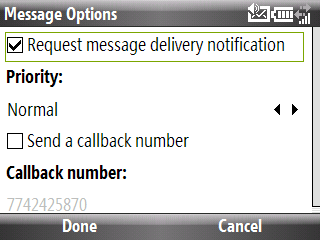
4. Hit the Send soft key button to send your message and you are done.
You'll receive a text message confirming that the message has been successfully delivered shortly after you send your message.
__________________________________________________
Do you want to see more tips like this one? Check out the m.Tip Library to find all the m.Tips in one convenient place.


No comments:
Post a Comment