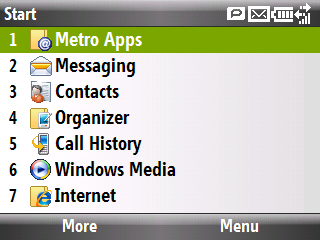
To this?

If so, just follow these easy steps:
1. Press the left soft key to select Start.
2. Select the Settings directory.
3. Select the Accessibility folder and the following screen will appear:
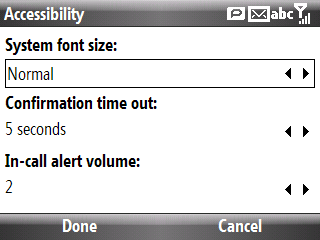
4. Press the navigation wheel and change the System font size to "Large".
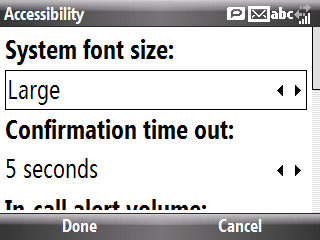
__________________________________________________
Do you want to see more tips like this one? Check out the m.Tip Library to find all the m.Tips in one convenient place.

No comments:
Post a Comment