If you ever find yourself in strange surroundings, use MetroNavigator to help you figure out exactly where you are.
1. Go to Start ---> Metro Apps ---> MetroNavigator start the application.
2. Turn the navigation wheel and highlight "Maps & Traffic" and select OK.
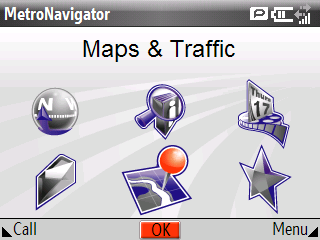
3. Select "Where Am I" and select Map.
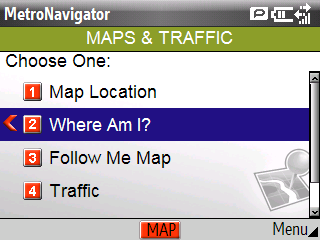
4. MetroNavigator will show you where you are on the map (which you can zoom in and zoom out at will) and a banner will appear on the top giving you the exact address of your location.
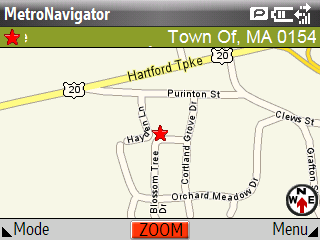
You aren't out of the woods yet though, stay tuned on what you should do next before...
__________________________________________________
Do you want to see more tips like this one? Check out the m.Tip Library to find all the m.Tips in one convenient place.

No comments:
Post a Comment