With MetroNavigator, you don't have to leave anything to chance.
Here is how you can find a location nearest you and how you can update your rescue party on your exact whereabouts in real time and more:
1. From the Maps & Traffic screen, highlight the Follow Me Map and select Map.
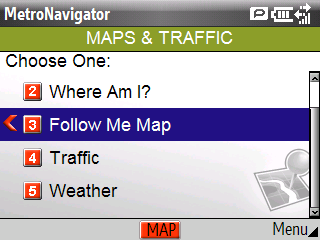
2. You exact location will be indicated by a moving X on the map that will tell you where you are in relation to true North and will track your movement.
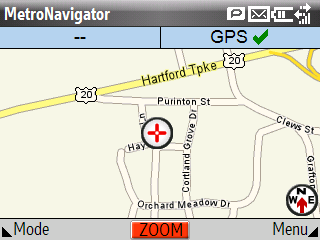
3. Hit your right soft key button to select Menu and highlight Search and select OK.
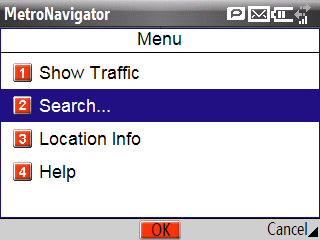
4. Highlight and select Local Search.
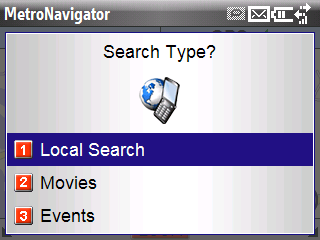
5. Leave the What section blank (this will search everything regardless of category or type in your immediate vicinity) and select Find.
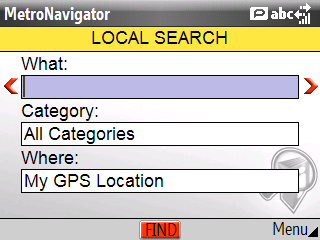
6. While highlighting the location and selecting Menu, you can:
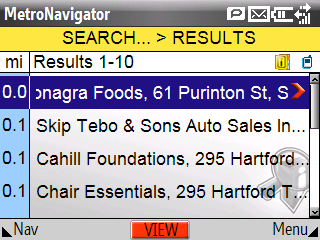
- Get directions to this location from where you are at right now.
- Redraw a map showing where you are in relation to where you want to go.
- Send a Place Message (See Part 2 for further details)
- Conduct another search
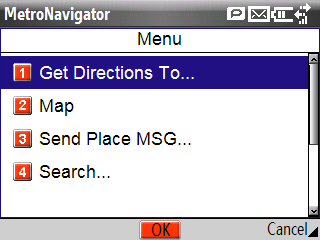
__________________________________________________
Do you want to see more tips like this one? Check out the m.Tip Library to find all the m.Tips in one convenient place.

No comments:
Post a Comment