1. Toggle the navigation wheel to the Email Mini-Screen (you could have several depending on how email accounts you have set up on your Samsung Code).
2. If you have multiple emails, the Emails Mini-Screen will look like this:
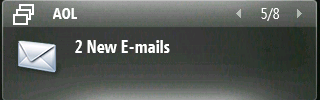
2a. If you have only email, the Email Mini-Screen will inform you of:
- Your email service provider.
- The sender's name (or email address).
- The email's subject line.
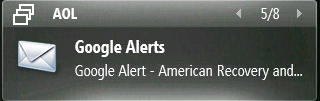 3. To view your emails, hit the OK key.
3. To view your emails, hit the OK key.Up Next: Calender At A Glance
* This TimeSaver's m.Tip was written specifically for use with the TimeSaver's Interface. There is no guarantee this tip will work for you unless you have using the TimeSaver's Interface.

No comments:
Post a Comment