The "closet" that I suggest needs some cleaning is your favorite browser's cache folder and page view history. With this said, here are instructions on how to clear your history and cache on three of the more popular mobile web browsers (IE, Opera and Skyfire).
Internet Explorer House Cleaning
1. Open IE (Go to Start -> Internet -> Internet Explorer)
2. Hit your Right Soft Key to select Menu, then go to Tools -> Options until the following screen appears:
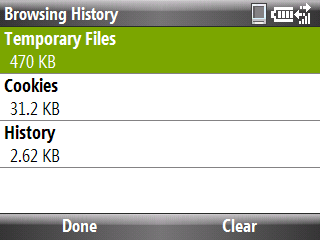
3. With Temporary Files highlighted, hit the Right Soft Key to Select Clear.
4. Hit the Left Soft Key to select Yes to confirm that you want delete all the temporary Internet Explorer files.
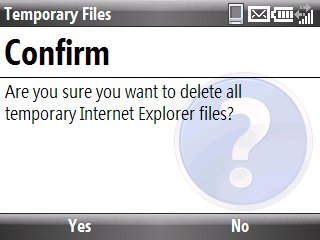
5. Repeat steps 3 & 4 to delete the Cookies and History folders.
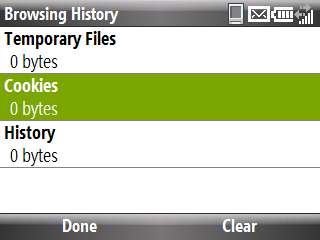
Opera House Cleaning
1. Open your Opera browser.
2. Hit your Left Soft Key to select Menu -> Tools -> History.
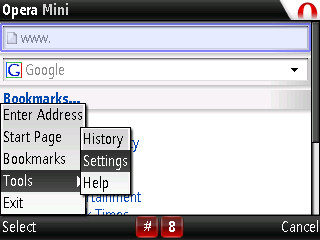
3. Hit your Left Soft Key to select Clear.
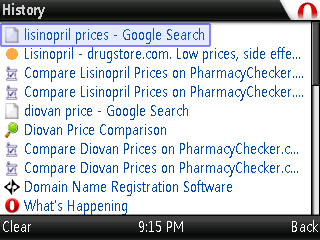
4. Hit your Left Soft Key to select Yes.
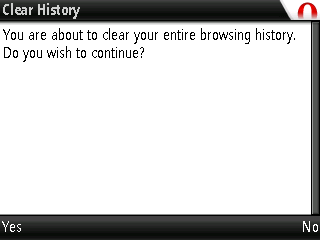
5. To clear cookies, hit your Left Soft Key to select Menu -> Tools -> Settings.
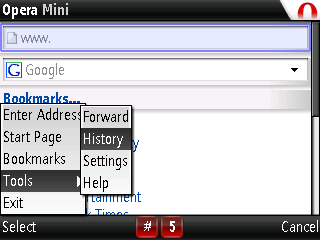
6. Scroll to the bottom of the page and highlight Clear Cookies and then hit your OK Key to select.

7. Hit your Left Soft Key to select Yes to delete your cookies.
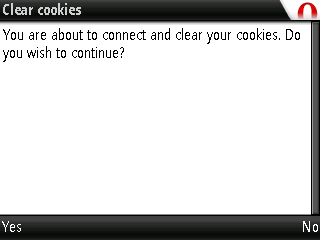
Skyfire House Cleaning
1. Open your Skyfire browser.
2. Hit you Right Soft Key to select Menu -> Settings.
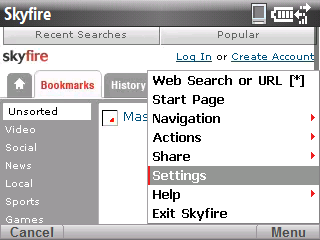
3. Use your Navigation Button/Jog Wheel to scroll and select Advanced Options (you'll know when it is selected because it will change from blue to red).
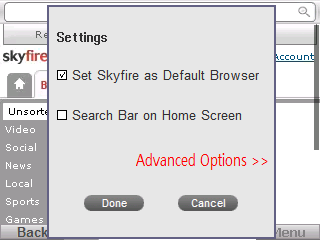
4. Use your Navigation Button/Jog Wheel to hover the pointer over the Clear Cookies button and hit the OK Key to delete cookies (a pop up window will appear telling you that you were successful).
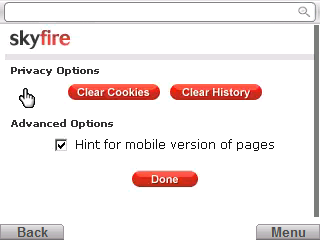
5. Hover the pointer over the Clear History button and hit the OK Key to delete history.
How much memory did you recover?
Here's my before (bear in mind that I clear this every week, so my results will prove to be less dramatic then someone doing it for the first time):
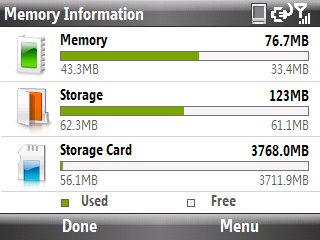
Here's my after:
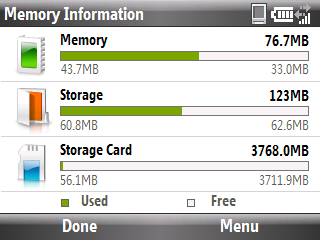
I recovered 1.5MB in storage space/smartphone memory, how much did you recover? Let me know by leaving a comment below.
__________________________________________
Do you want to see more tips like this one? Check out the m.Tip Library to find all the m.Tips in one convenient place.

OMG THANK U SOOO MUCH SAW A DRASTIC IMPROVEMENT IN MY STORAGE SPACE! THANKS AGAIN ;]
ReplyDeletenice1
ReplyDeleteThat really was helpful.. Cleared alot
ReplyDelete