Working with Speed Dial isn't restricted to putting your friends, family and co-workers on the "short list", you can add anything you have on your Start Menu to the Speed Dial Directory.
Adding anything located on your Start Menu is as easy as:
1. Hit the Left Soft Key to select Start.
2. Scroll the Jog Wheel/Navigation Wheel until you have highlighted the folder you are interested in adding to the Speed Dial Directory.
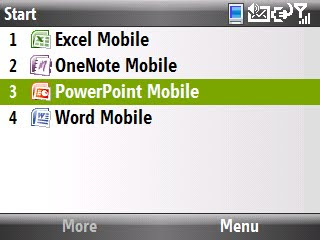
3. Hit the Right Soft Key to select Menu and press 1 (or the OK Key) to select Add Speed Dial.

4. Type what you want to name the shortcut in the Name Text Box.
5. Select the keypad/number selection you want to assign to your new shortcut. Use the Jog Wheel/Navigation Button to scroll through your options (our use the OK Key to see all of your options on one screen).
6. Hit the Left Soft Key to select Done.
7. To verify that your new shortcut has been added to the Speed Dial Directory, go to Start -> Accessories -> Speed Dial.
________________________________________________
If you liked this Timesaver, check out the rest at the Timesaver’s Almanac.

No comments:
Post a Comment