I. Shut off Bluetooth when you aren't using it.
1. Press and hold the Lock Key to access the Quick List menu.
2. Scroll to the Wireless Manager and hit the Left Soft Key to choose Select.
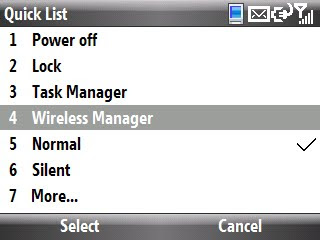
3. If Bluetooth is ON, it will look like this:
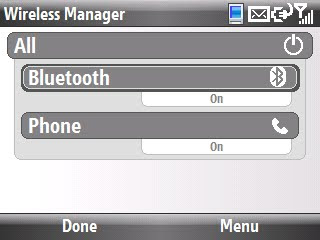
4. To shut off Bluetooth, scroll to Bluetooth and press the OK Key.
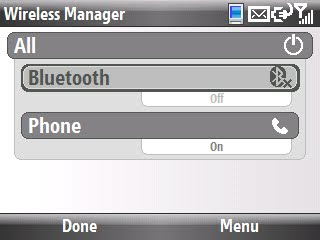
II. Shut down your Bluetooth Receptivity when not in use.
1. Hit the Left Soft Key to select to Start -> Settings -> Connections.
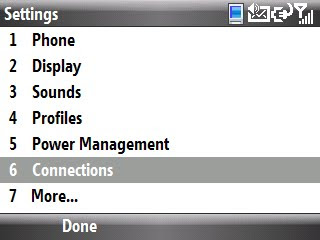
2. Click the 2 Key to select Bluetooth.
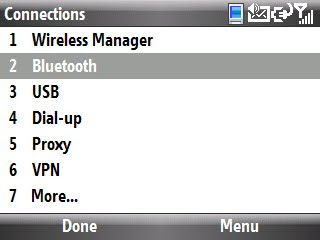
3. Click the 3 Key to select Incoming Beam Setting.
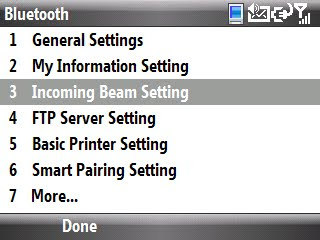
4. Remove the check icon from the Receive incoming beams check box by pressing the OK Key.
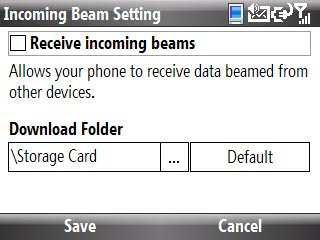
5. Hit the Left Soft Key to select Save which will bring you back to the Bluetooth Setting Master Menu.
6. Press the 7 Key to select More.
7. Press the 1 Key to select Discoverable Mode Setting.
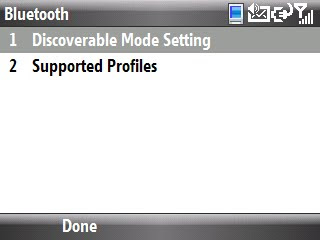
8. Change the default settings from Always to either a 1 min, 3 min or 5 min interval by clicking the Navigation Button/Jog Wheel to the right (3 o'clock position).
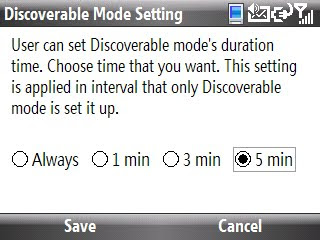
9. Press the Left Soft Key to select Save.
III. Change Email Synchronization Settings.
1. Press the Left Soft Key to select Start -> Messaging.
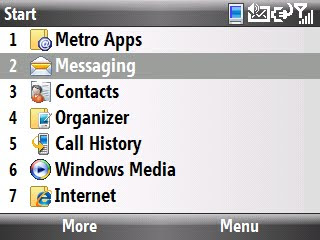
2. With the email account you want to change highlighted, press the Right Soft Key to select Menu and then press the 1 Key (or the OK Key) to select Settings.
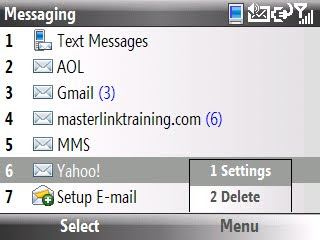
3. Highlight Send/Receive Schedule and press the OK Key to select.
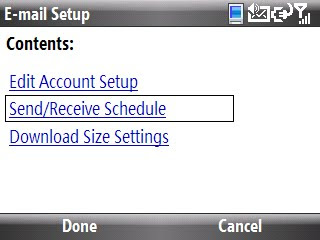
4. Change the Automatic Send/Receive settings to either Manually or 2 Hours or more.
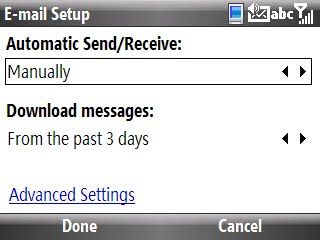
5. Press the Left Soft Key to select Done.
__________________________________________________
Do you want to see more tips like this one? Check out the m.Tip Library to find all the m.Tips in one convenient place.

No comments:
Post a Comment