This is what your Contacts Directory looks like now:
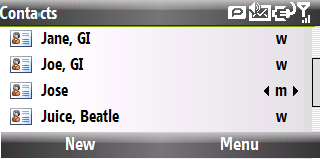
If you want to arrange your Contact Directory in a First Name Last Name format, follow these simple steps:
1. Go to your Contacts Directory by hitting your right soft key and selecting Contacts.
2. Scroll your Contact Directory with the navigation wheel and highlight the contact you would like to change to a First Name, Last Name format and hit the OK key to select.
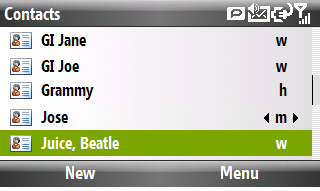
3. Rotate the navigation wheel to highlight the contact's name and then hit the OK key to select the Contact Edit Screen.
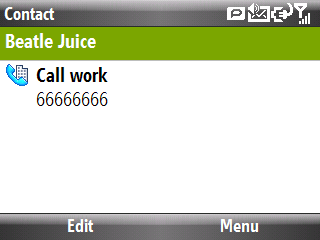
4. Rotate your navigation wheel to the File as: field located towards the bottom of the Contact Edit Screen.
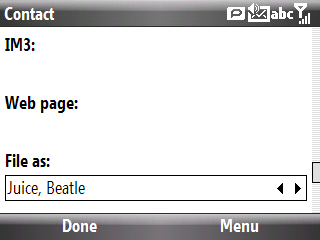
5. Click on the right of your navigation wheel to change from Last Name, First Name to a First Name, Last Name format and click your left soft key to select Done to save.
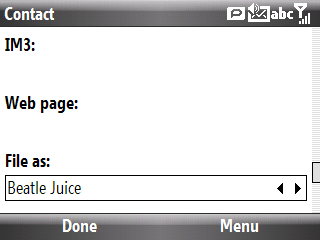
That's all that is required to make your Contact Directory look like this:

__________________________________________________
Do you want to see more tips like this one? Check out the m.Tip Library to find all the m.Tips in one convenient place.

No comments:
Post a Comment