How To Delete An Email Account From Your Smart Phone
1. Hit your Left Soft Key to select Start -> Messaging.
2. Highlight the email account you wish to delete and hit the Right Soft Key to select Menu -> Delete.
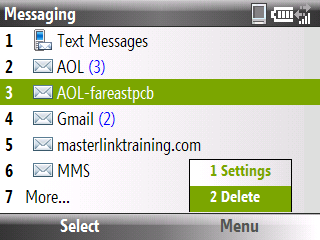
3. Hit the OK Key or the 2 Key to select Delete.
4. Hit the Left Soft Key to select Yes to confirm that you want to delete this email account and its contents.
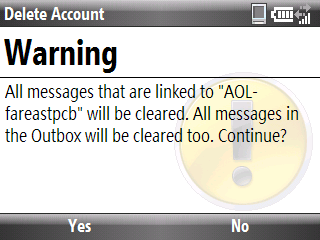
Vanquished!!!
__________________________________________
Do you want to see more tips like this one? Check out the m.Tip Library to find all the m.Tips in one convenient place.

No comments:
Post a Comment