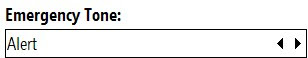
I don't know about you, but I instinctively (the menu button has arrow icons built into it, so it just made sense) clicked the Navigation Key/Jog Wheel to the right (3 o'clock) or left (9 o'clock) to scroll these horizontal menus.
But as you might have guessed, this way just isn't "OK".
The next time you want to search any of the many horizontal menu buttons on your Samsung Code, just press the "OK" Key.
A "Select an Item" sub-menu will appear that will allow you to use the Navigation Key/Jog Wheel to quickly scroll your available options.
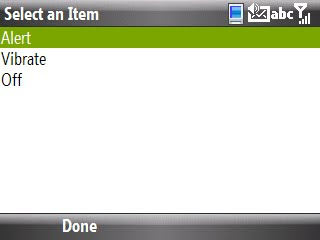
Simply highlight the option you want to activate and hit the Left Soft Key to confirm your settings selection.
________________________________________________
If you liked this Timesaver, check out the rest at the Timesaver’s Almanac.

No comments:
Post a Comment