The Problem: You just lost your smartphone.
This would suck on so many different levels---coming up with the money to pay for another Smartphone, your privacy potentially being compromised and spending the time and money to reinstall/replace the applications you installed on your Samsung Code to name just a few of the headaches that beset anyone that has lost their smartphone.
Even if you haven't invested in the insurance coverage for your smartphone, there are precautions you can take to "protect your mobile ass...ets".
Follow these steps to increase your smartphone's chances of being found when it's lost (and increase the protection against "mobile privacy invasion"):
- PRECAUTION #1-Back up your data before leaving your house or office: With a service like Microsoft's MyPhone, you can have a back up of your Contacts, Calender, Tasks, Text Messages (SMS), Favorites, Videos, Music and Documents in seconds ensuring that you can restore all of this data if all of the following precautions should fail (don't bank on using the Ring Phone, Find Phone, Lock Phone or Erase Phone features of My Phone to help you out because Metro PCS currently isn't a recognized MyPhone Operator).
- PRECAUTION #2-Back up "everything else" if you can: Applications/Services like SPB Back and Sprite allow you to take a virtual snapshot of EVERYTHING on your Samsung Code and converts it to a executable file (.exe file) that you can tuck away for safe keeping just in case none of the other precautions work. Even though you'll need to pay for these apps/services, restoring all of your original settings in moments will save you both time and money in the end (this will also prove to be priceless for these that intend to make registry changes).
- PRECAUTION #3-Lock your smartphone when you aren't using it: You can restrict access to your Smartphone with anyone that doesn't know your password by using the Device Lock feature. You can activate this feature by following these simple steps:
1. Find the Device Lock Feature (Go to Start -> Settings -> Security -> Device Lock).
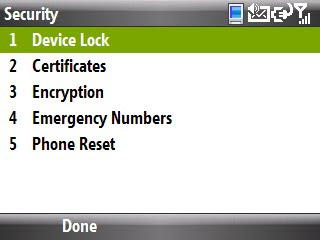
2. Check the Prompt if device is unused for check box.
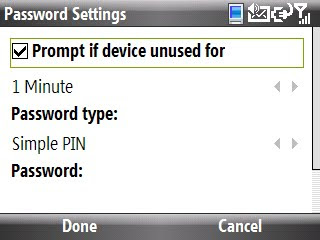
3. Select a inactivity time limit (how long your smartphone will be inactive before the Device Lock feature is activated) by using the Jog Wheel/Navigation Button (you can choose from 1 Minute to 24 Hours).
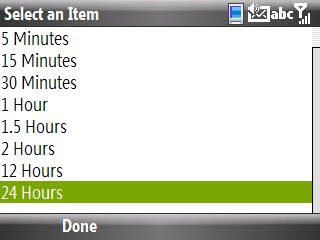
4. Select the Password Type you would like to use (you can choose from Simple Pin [numeric password] or Strong alphanumeric [a password with both numbers and letters]).
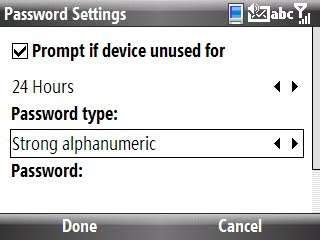
5. Enter your choosen Password (when you type your password, you will be able to see the letters/numbers for only a moment, then your password with be converted to protected status [*******]).
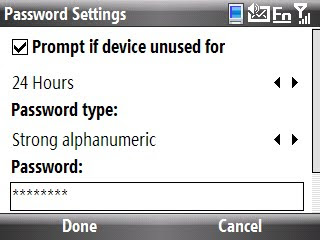
6. Confirm your Password.
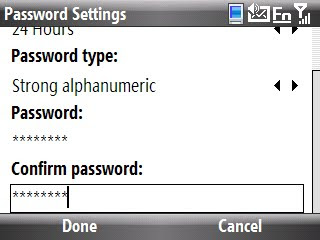
7. Hit your Left Soft Key to select Done to save Device Lock setup settings.
- PRECAUTION #4-Put your SIM card on lockdown too: By using Encryption function, you can prevent anyone from viewing/reading/copying the files on your SD card on anything other then your Samsung Code (and with Device Lock activated, no one will be able to).
You can activate this feature by following these simple steps:
1. Find the Device Lock Feature (Go to Start -> Settings -> Security -> Encryption).
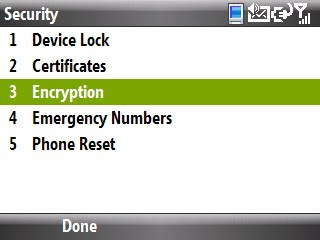
2. Check the Encrypt files when placed on storage cards check box.
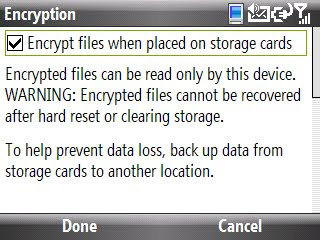
3. Hit the Left Soft Key to select Done to save settings.
- PRECAUTION #5-Make it easy for someone to "pay it forward" with on of the world's largest FREE lost and found departments: Up to know, we have backed up everything (or at least our data) and set up "Fort Knox" like barriers to entry to your Smartphone and its data, now we need to focus on the "found" equation (or getting found when your smartphone is lost).
Do you believe that mankind is made up of mostly good and honest people? Services like TigerTag allow you take advantage of the "Power of Goodwill". The premise of the service is simply enough---put a tag with a unique ID and toll free number on your Smartphone and when you lose it, the Good Samaritan can either call or go on the web to get your property back to you.
The service claims to have a 75% return rate and the service is FREE to use and FREE to the Good Samaritan.
 - PRECAUTION #6-Appeal to someone else's greed with the world's biggest PAID lost and found department: Like TigerTag, StuffBak hopes there is good in everyone, but just in case your smartphone happens to be found by a "bad apple", it offers an reward (and you can add your own reward to the mix to increase the bounty) to inspire the finder to "do the right thing".
- PRECAUTION #6-Appeal to someone else's greed with the world's biggest PAID lost and found department: Like TigerTag, StuffBak hopes there is good in everyone, but just in case your smartphone happens to be found by a "bad apple", it offers an reward (and you can add your own reward to the mix to increase the bounty) to inspire the finder to "do the right thing".Again like TigerTag, StuffBak claims a 75% return rate and even though the service costs a little money (less then five bucks), the reward feature of StuffBak's service does have a positive impact on improving the return rate (which means the odds that your smartphone will be "found" are higher then it remaining "lost").

We all remember learning about Benjamen Franklin in school and almost everyone remembers one of his most famous quotes, "an ounce of prevention is worth a pound of cure".
I strongly suggest that this principle certainly applies in this case...
__________________________________________
Do you want to see more tips like this one? Check out the m.Tip Library to find all the m.Tips in one convenient place.

Sutffbak's reward is a just set of tags to the finder. Tigertag also offers the owner the option add a personal reward.
ReplyDeleteTigertag free or Stufback's $39.95 for 3 tags? Hmm... I made my choice.
Great post - really like the 6 steps to "heaven". Especially "Pay it forward" and "an ounce of prevention is worth a pound of cure" - is spot on - having lost at least 2 phones and a number of other things I know what. Went directly and signed up for TigerTag.
ReplyDeleteThanks for the nod, I'm glad to read that the article inspired you to take action to protect your mobile...you know the rest...
ReplyDeleteJon,
ReplyDeleteWe seem to be reading from two different song sheets.
Given the apparent contradictions, I'm going to go and recheck my sources and update the article if necessary.
Thanks for pointing out a potential case of misinformation, I'll let you know what I come up with.
Did you benefit from the article otherwise?